Part I - Course Structure
The lack of face-to-face interaction with the teacher and other students of a web course can make it difficult for students to feel actively involved. It can also create a sense of confusion about teacher expectations and student responsibility. In order to combat this confusion and the unease that accompanies it, it is important that your web course has a strong structure that lets students know what is expected of them. In addition, the learning environment should be supportive and resourceful in order to facilitate knowledge construction and application (Chen, Hsu & Caropreso 2005). The following are suggestions on how a web course can be structured in order to facilitate student comfort and active participation. The suggestions are divided in four parts: orientation, scaffolding, intervention, collaborative learning.
Likers
palosaariaubry
Orientation
Many course descriptions are full of information; yet, still manage to be vague about what is expected from students and what students can expect from a course. At the beginning of a web course it is important to let the students know how the course will be structured. The following items are some things that might be included in a web course orientation:
-
Assignments:
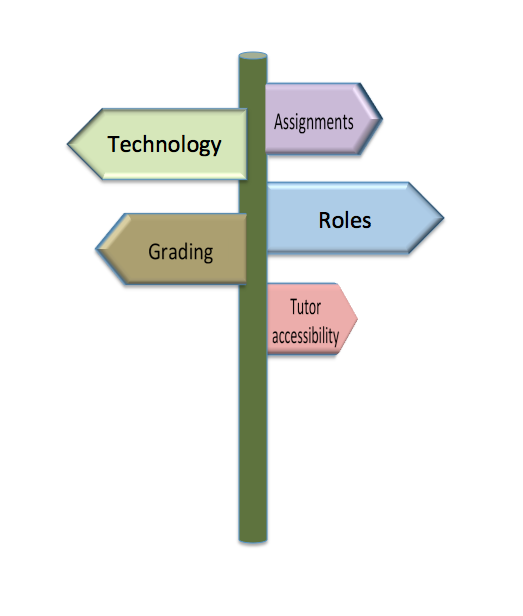
- What assignments will need to be completed during the course?
-
What are the deadlines?
-
Roles:
-
What are the roles that the students will have?
-
What are the roles that the students will have?
-
Grading:
- How will course grades be determined?
- What are the minimum participation requirements?
- How will each assignment be graded?
-
Instructor/ tutor accessibility:
- Within what timeframe can a student expect a response to an email?
- When/ how often will feedback be given to students?
-
Technology:
- What technology will be used for the course?
- What are the relevant features of the technology?
- Is there a handbook?
- Is it necessary to do a walk through of the online learning environment, in the form of a synchronous chat or a video?
- Is there technical support for students?
Making sure that students understand what is expected of them is important because in an online course students will have to adjust to the learning methods and the technology used in the course (Havard, Du & Xu 2008, 39)
How the outline of the course is presented and what kind of environment is used usually depends on the facilitator of the course. The main goal is to have an easily understandable environment that can be used if students have cultural differences, so it could be either a wiki, a blogging environment or some project management tool. Which one of them to choose depends on the task ahead for the group. Basically a project management tool is good for having a common place for the group to work together, to assign tasks, check overall process etc. A wiki is a collaborative writing tool, which is meant for groups that have a long lifespan in order to save/record the information for future users. Blogs are used for individual purposes if each group member has their own assignments to fulfill and present. If there is a need to share files or some larger documents, it is best to use online file sharing instead of large emails. This way one can put the files into the cloud and they are easily accessibile for other members. For a more detailed overview on the use of tools read Technologies and Environments chapter. Also in the Environments and Tools section some of the tools, that are suggested to be used for certain activities, are described in more detail.
Scaffolding
When assigning an activity, an instructor usually has an idea of what they expect the students to do in order to meet the requirements of the task. However, these expectations are often not adequately conveyed to the students. A good way to avoid confusion about an assignment is to use scaffolding. Scaffolding is “the assistance (parameters, rules or suggestions) a teacher gives a student in a learning situation” (eHow.com).

Photo by capl@washjeff.edu
Scaffolding is helping students to learn by giving prompts and hints, sort of building units that help them to construct and figure out the knowledge on their own. In scaffolding the help is tailored to an individual student's needs in achieving his/her goals in a way that contributes to learning.
Scaffolding can be compared to the construction of a building. Scaffolding helps the builders to reach higher and can be removed when the building is complete. In a similar way, in an effective learning environment, scaffolding is modified according to the needs of a student and eventually faded away entirely. (Sawyer, 2008)
"Online learning uses technology to extend good teaching, not to replace good teachers." (Fisher 2003, p. 15)
In a university course, scaffolding can take the form of:
- Breaking Assignments into Smaller Tasks
Large projects can be broken down into smaller parts with individual deadlines. This type of scaffolding can help keep groups of students, who, due to cultural differences, may have difficulty making and keeping an appropriate working schedule, on task.
- Task Rehearsal
This type of scaffolding is especially helpful when students will be completing an unfamiliar task. In this scenario, an instructor would hold synchronous meetings in order to walk students through a task similar to the one that has been assigned. A task rehearsal will help give students the confidence and specific skills they will need when completing the actual assignment.
- Rubrics
Rubrics are assessment tools that give specific criteria and levels of proficiency for a task. They help teachers assess student performance, while informing students of the standards and requirements of an assignment (Montgomery 2000, 325).
Rubistar is a website that can be used to create rubrics for project-based tasks.
- Role Play
Assigning students specific roles to play in a collaborative exercise can lead to more productive work. In group projects, some students may have difficulty figuring out what part they should be playing in the collaborative process. When a student is assigned a specific role, it can give them a stronger sense of purpose within the group. Role play is an especially good way to help students understand what kind of expectations the instructor has for student participation in a group task. It is also a way to make sure that ALL students participate. Role play promotes both individual responsibility and group interdependence (Pozzi 2011, 47).
In this chapter the focus and the approach for pedagogical design is on self-regulated student learning and process-oriented teaching (Vermunt & Verloop 1999), which is very different from traditional lecture-based teaching. Process-oriented teaching can also be called as active and self-regulated based learning (Bakkenes, Vermunt & Wubbels 2010). In process-oriented methods a teacher has many roles to fulfill, such as, the role of diagnostician, challenger, model learner and activator. In addition, a teacher should monitor and reflect on students’ learning processes (Vermunt & Verloop 1999).
Intervention
It is imperative that the instructor keeps track of what is happening with the students, so that any issues that occur can be dealt with promptly. A good way to do this is to get regular feedback from the students about their thoughts on the course and the assignments. Some ways that this feedback can be collected are through the use of:
- Journals/Reflections
Students can be required to write journal entries or regular reflections for the duration of the course. To make sure that the instructor is gaining relevant information, the students could be given a list of questions to answer for each journal entry/ reflection.
The most well-know online journals are weblogs. Free blogging tools are offered by various web publishing tools like Wordpress, Blogger, etc.. There is no best blogging tool to be used, rather each individual will find one that suits best for them. Wordpress and Blogger are the two most widely used. They are open for everybody at no cost and there is a lot of helpful information to be found in the internet on how to use them. Environments and Tools section offers some further insight into the use of these tools.
- Group Meeting Logs
If students are working in small groups, the instructor can request to receive logs of the group meetings. This way the student groups are more likely to stay on task during synchronous chats and the instructor will be able to keep track of the progress each group is making. This is also an effective way to know if and when intervention is needed to get a group back on track.
For synchronous chats there are various instant messaging tools and realtime notetaking tools. Most well-known and recommended tools would be Skype, Google chat or MSN Messanger. On each one of them one can easily get message logs to send to the supervisor or get back to what was discussed during the conversation if forgotten.
- On-Line Questionnaires
The instructor can create an online questionnaire to get some feedback from the students. There are some programs that can do statistical analysis of the questionaire responses.
On-line questionnaires are one of the features that is offered by Google Drive among other file types that can be used for collaboration like writing, spreadsheets, presentations. Therefore Google Docs is a good software to be used for this purpose. One can easily create a questionnaire there and later on monitor the results. For the analysis of the data one can extract an excel file to be used in the personal computer. The internet offers a variety of other On-Line questionnaire tools like Doodle, Surveymonkey, KwikSurvey, etc but it is best to try them out yourself to find which is best applicable.
A teacher / course designer should learn to know the learners and not only in the analysis phase of the course but throughout the design process. Continuous interaction between the teacher and the learners helps the teacher to understand the culture of the learners. This leads to designing a course that is culturally more rich and sensitive (Thomas, Mitchell, & Joseph, 2002).
Culture is inescapable and must be taken into consideration in all phases of a course design. In addition, not only the learners’ culture is notable but the culture and the world view of all those who are involved in the learning process should be taken into consideration: course designer, teacher and the students. The teacher should become introspective in his approach when designing a course because his/her personal beliefs, attitudes, thoughts and feelings towards other cultures as well as societal norms might play a role in their decisions about the design. (Gunawardena, Wilson & Nolla, 2003; Thomas et al., 2002)
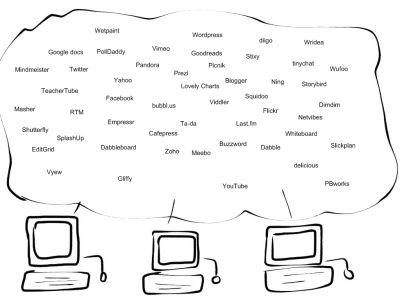
Photo by Librarian by Day
Collaborative Learning
There are some important prerequisites to meet in order to create good conditions for productive collaborative learning. In fruitful collaboration the interaction takes place by consulting, i.e. learners with equal prior knowledge argue and explain their ideas. This means that the learners all work for a common goal on the same level of knowledge. Thus, it is important for a teacher to know whether the students have enough prior knowledge and experience of the subject matter. (Häkkinen & Arvaja, 1999)
Teacher can prepare a pre-test to see the students' level of understanding of the most important concepts and ideas. If the students do not have sufficient knowledge of the subject matter, the teacher should provide some readings that can be discussed in smaller groups in study circles. The students should be divided into the groups in a certain way so that in each group would consist of one or two students with more expertise who would be able to tutor the students with less knowledge.
The study circles can be implemented using an instant synchronous chat, such as Skype chat, along with questions that the groups need to answer (see also Part II, Synchronous chats). In Skype one can easily form groups for different study tasks. Later on, one can extract the message logs for later reviewing. Furthermore, if a user signs in later, he/she can easily review the information that was previously discussed and join in the converastion.
Collaborative learning is usually seen as synchronous, i.e. in synchronous conversation it is possible to make immediate reactions and comments. In contrary, cooperation is seen as asynchronous. In cooperation the task is often split into subtasks and members of a group are not able to share their problems immeadiately with the other members of the group. However, web-based learning environments have brought a new dimension to asynchronous learning. They can also support constructing socially shared knowledge that takes place outside the constraints of time and place. In addition, asynchronous web-based learning environments encourage students to participate in reflective communication, conscious pondering, evaluating and creation of new ideas. (Häkkinen & Arvaja, 1999)
 In English
In English Suomeksi
Suomeksi




